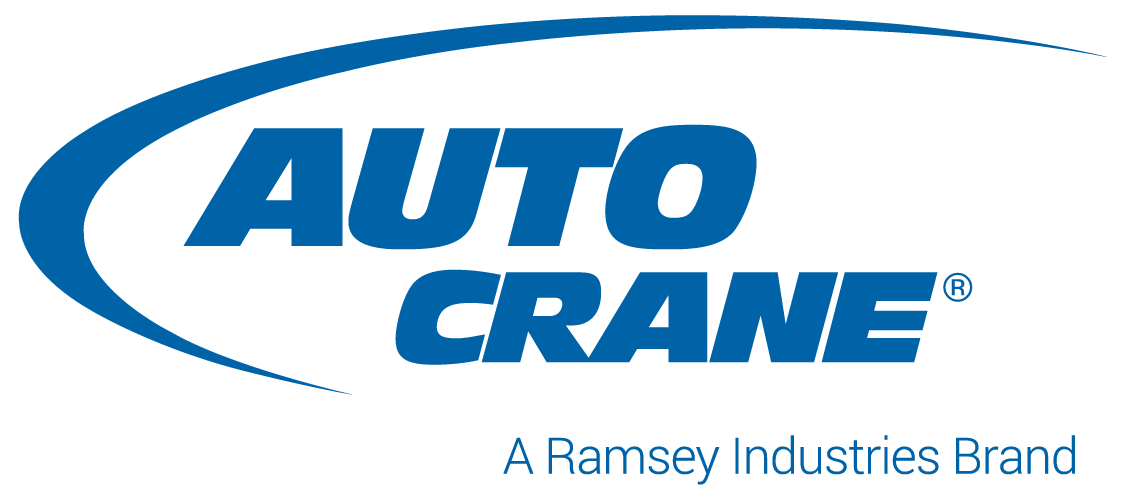Overview
This post contains information for advanced troubleshooting for the NexStar 2 and 3 control systems. These systems are identifiable by the LCD screen on the receiver mounted to the back of the crane. The NexStar 1 system had LED lights on the receiver.
NexStar 2 remotes are either 8-button for EH cranes or 12-button for H cranes.
The NexStar 3 remote is blue and features a monochrome LCD and pistol grip.
Error Codes
The following error messages can appear on the LCD screen.
- Err: Trig detect fail – Trigger in handle detection invalid.
- Err: Input XX active – Digital input is active at startup
- Err: HW motion X fail – Motion reading invalid value
- Err: Motion X active – Motion reading an active value at startup
- Err: Trigger active – Trigger reading an active value at startup.
- ESTOP hit – Estop activated.
- PD-No activity – Inactivity timeout.
- PD-powered off – Off switch activated.
- PD-Low Battery – Low battery condition met.
- Init failure – Internal failure during initialization.
- On/Off failure – On off switch invalid value.
- Estop Failure – Estop switch invalid value.
- Invalid Board Rev – Board revision invalid value.
- Fall detected – Accelerometer fall detected (strike).
- Long Fall detected – Accelerometer long fall detected (free fall).
- Tilt detected – Accelerometer tilt threshold detected.
- Invalid Serial Number – Serial # value invalid.
The NexStar 2/3 Receiver Drawing details which input or output is connected.
Software Updates
The crane tuning can be adjusted and new software can be installed using the Magnetek RCP program. Contact Auto Crane for additional assistance.
Last Update: October 11, 2021
Tell us how can we improve this post.
Log In is required for submitting new question.